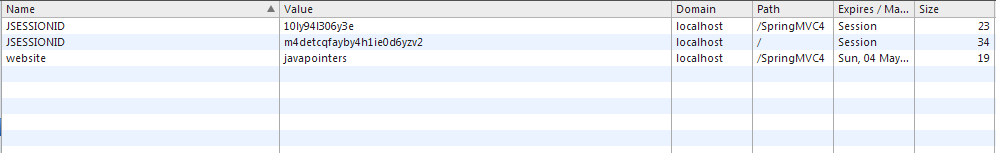Create Cookie Example in Java
A cookie lets you save information to the browser that you can use to your server. With cookies, you can define some parameters eg. the desired preference of the user to a website. Cookies are sent to your server whenever you make a request. Think cookies like temporary storage of parameters or information that you can get, retrieve, and check.
Here is a simple cookie example that will be added to the response and to the user’s browser.
Creating a Cookie
@RequestMapping(value = "/home", method = RequestMethod.GET)
public String home(HttpServletResponse response) {
//create a cookie with name 'website' and value 'javapointers'
Cookie cookie = new Cookie("website", "javapointers");
//set the expiration time
//1 hour = 60 seconds x 60 minutes
cookie.setMaxAge(60 * 60);
//add the cookie to the response
response.addCookie(cookie);
//return the jsp with the response
return "home";
}
Reading a Cookie
@RequestMapping(value = "/home/cookie", method = RequestMethod.GET)
public String readCookie(HttpServletRequest request) {
//get all cookies
Cookie[] cookies = request.getCookies();
//iterate each cookie
for (Cookie cookie : cookies) {
//display only the cookie with the name 'website'
if (cookie.getName().equals("website")) {
System.out.println(cookie.getValue());
}
}
return "home";
}
Checking your browser
Below, we can verify that our cookie has been successfully added to the browser.