How to use JLabel, JTextField, and JPasswordField in Java
JLabel is a component used for displaying a label for some components. It is commonly partnered with a text field or a password field. JTextField is an input component allowing users to add some text. JPasswordField in Java is a special type of text field that allows you to hide or change the character being displayed to the user.
JLabel, JTextField, and JPasswordField in Java Example
package com.javapointers.javase;
import java.awt.Dimension;
import java.awt.GridBagConstraints;
import java.awt.GridBagLayout;
import javax.swing.JFrame;
import javax.swing.JLabel;
import javax.swing.JPasswordField;
import javax.swing.JTextField;
public class TextFieldTest {
JTextField tfUsername;
JPasswordField pfPassword;
JLabel lblUsername, lblPassword;
GridBagLayout gbl;
GridBagConstraints gbc;
public TextFieldTest() {
tfUsername = new JTextField(20);
pfPassword = new JPasswordField(20);
lblUsername = new JLabel("Username");
lblPassword = new JLabel("Password");
gbl = new GridBagLayout();
gbc = new GridBagConstraints();
JFrame frame = new JFrame();
frame.setLayout(gbl);
gbc.gridx = 0;
gbc.gridy = 0;
gbc.gridwidth = 1;
gbc.gridheight = 1;
frame.add(lblUsername, gbc);
gbc.gridx = 1;
gbc.gridwidth = 5;
gbc.weightx=1;
frame.add(tfUsername, gbc);
gbc.gridy = 1;
gbc.gridx = 0;
gbc.gridwidth = 1;
frame.add(lblPassword, gbc);
gbc.gridx = 1;
gbc.gridwidth = 5;
frame.add(pfPassword, gbc);
frame.pack();
frame.setVisible(true);
frame.setDefaultCloseOperation(JFrame.EXIT_ON_CLOSE);
}
public static void main(String args[]) {
TextFieldTest test = new TextFieldTest();
}
}
when we run our program, the UI will be:
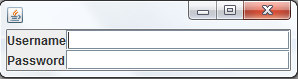
-
tfUsername = new JTextField(20);
means to create a new instance of JTextField with an initial width of 20.
-
pfPassword = new JPasswordField(20);
create a new instants of JPasswordField with an initial width of 20.
-
lblUsername = new JLabel("Username");
create a new instance of JLabel that will display the string “Username”.
-
lblPassword = new JLabel("Password");
create a new instance of JLabel that will display the string “Password”.
The next tutorial is about how to use JTextArea in Java.